by Chelsea Williams | Aug 23, 2017 | Printing
Industrial label printers are necessary for high volume barcode and label printing because they are built to withstand rugged conditions and harsh environments such as those found the typical manufacturing facility.
and label printing because they are built to withstand rugged conditions and harsh environments such as those found the typical manufacturing facility.
Most manufacturers are printing a large number of labels for inventory tags or asset management, so they need a robust barcode label printer that can stand up to the volume as well as the environment. If a printer is not designed to withstand dust, debris or rough handling, it will not be able to stand up to the demands of an industrial, high-volume environment. Here are 8 factors to consider when choosing a barcode label printer for use in a manufacturing or warehousing facility.
- Quick Deployment
Time is the one resource you can never regain once it’s gone, so manufacturers need quick deployment and easy configuration to minimize downtime when setting up a new industrial label printer. Quick deployment usually means user-friendly, so you can be assured that training time is minimal and integration is fast and easy.
- Reliable
The high-volume duty cycle in most industrial applications means that reliability must be a prime consideration. Downtime can be costly, and to have to hold up production while the printer is being repaired can mean the difference between happy customers and lost business. Look for proven reliability when doing your research.
- Rugged
Most industrial environments are dirty, dusty, hot, wet or all of the above. To survive, an industrial barcode label printer should be designed to function well in adverse conditions. It must be built for high-volume use, with a rugged design to handle plenty of throughput and multiple users.
- Fast
Most industrial applications equal heavy volume—hundreds or thousands of labels and tags must be printed every day, without interruptions or failures. The right industrial label printer should be capable of printing at a speed of 12 dps to meet the demand; with print quality to match.
- Connected
No two industrial deployments are the same, and most environments undergo constant upgrades and changes. Select a printer with multiple connectivity options, including USB, Wi-Fi, Ethernet, universal standards and more. Also look for remote management capabilities and multi-lingual management options since most manufacturing operations are melting pots of languages.
- Flexible
Space is always at a premium in manufacturing, warehousing and other industrial environments, so many industrial printers are available in multiple form factors so you can find one that meets your needs. You also want a printer that can handle multiple label sizes and materials so you don’t have to deploy multiple printers to handle large and small labels, or paper and foil labels for example.
- RFID Capable
While barcode labels are the most common for data collection today, RFID is gaining ground in many manufacturing and warehouse environments for further increased productivity and greater accuracy. With technology evolving as fast as it does, consider an industrial label printer that is RFID capable. The ideal choice might be one that is capable of simultaneously encoding and printing frequency-agile RFID tags.
- Easy to Use
Touch screens, color screens, screens visible in low light conditions or under bright lights and a multi-language interface should all be on your must-have list. And be sure to partner with a provider who can walk you through the various options available and help you determine which attributes and options are best suited to your unique requirements.
For more information on the world of industrial printers and help to determine if your existing solution is making the grade, contact us today to schedule a warehouse walk-through.
by Chelsea Williams | Jul 19, 2017 | Uncategorized
The FDA recently enacted new rules for food labels. The rules go into effect on July 26, 2018 for manufacturers with sales over $10 million. For manufacturers whose sales fall below that threshold, such as small manufacturers, or convenience stores and fitness clubs who package food on site, or commissaries that prepare and package foods sold in convenience stores, will have an additional year to comply. The rules cover all food manufactured or sold in the United States after those dates. Here’s a rundown of the key changes:
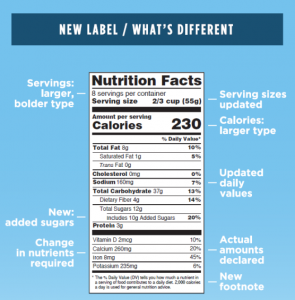
- New Serving Sizes Serving sizes have been recalculated to more closely reflect the amounts people usually consume at a single sitting. For example, the serving size of ice cream changed from 1/2 cup to 2/3 cup per serving. As a result, a pint of ice cream now represents 3 servings as compared to 4 servings under the prior calculations (now there’s a change that probably won’t get any pushback!).
For package sizes that contain more than a defined single serving but that could be eaten in a single sitting, the label must call out both the “per serving” and “per package” information.
The change in serving sizes affects items such as soft drinks that are packed in both 12- and 20-ounce containers. Both sizes are now considered a single serving since people typically consume the entire container at a sitting. As such, the values of the entire container must be used to calculate the nutritional values.
- Larger Print Size for Key Info Serving sizes and calories per serving must now be printed in a larger, bolder font than previously required. This helps consumers to recognize the impact of food choices on their weight and health.
- New Callout for Added Sugars Health experts recognize that it is difficult to consume the entire range of required nutrients and still stay within the recommended calorie intake if added sugars exceed 10 percent of a day’s calories. To help keep consumers aware of the amount of added sugars in a food, sugars added during food processing or packaged as sugars must be accounted for on the label.
- Change in Required Nutrients List The new label requires that amounts of potassium and Vitamin D be called out along with calcium and iron. These nutrients are often lacking in American diets. Manufacturers are no longer required to list vitamins A and C since deficiencies of these nutrients seldom occur.
- Updated Daily Values Based on the newest research, nutrient values for sodium, dietary fiber, and Vitamin D have been revised. These are the amounts used to calculate the % daily value and serve to help consumers understand a food’s impact on their overall daily diet.
- New Footnote The footnote printed near the bottom of the label has been updated. The new wording is “*The % Daily Value tells you how much a nutrient in a serving of food contributes to a daily diet. 2,000 calories a day is used for general nutrition advice.”
- Calories from Fat The label must still include valued for total fat, trans fat, and saturated fat, but the “total calories from fat” requirement has been removed because research shows that when it comes to health, the type of fat is more important than the total fat consumed.
It’s important to be aware of and begin planning for these changes. We’re here to help make the planning process simple, and recommend labeling requirements and practices to ensure your success. For more information on creating a healthy nutrition facts label on your products, check out our blog titled 4 Common Food Label Violations + How to Avoid Them.
by Chelsea Williams | Jul 14, 2017 | Uncategorized
Your material handlers need to be constantly on the move to ensure the productivity and efficiency necessary to compete in today’s tough competitive environment. The most important decision you can make toward mobilizing your workforce is to equip them with data collection devices that enable them to quickly and accurately scan goods. Follow this simple, three-step approach and you will be well on your way to scoring the lower costs, greater worker productivity and a variety of other benefits of a mobilized workforce.

- Know Your Options
There are dozens of possible hardware and software configurations, with any number of options that can take your environment to maximum efficiency or—if you choose a device that doesn’t quite meet your needs—maximum hassles. Depending on your environment and your applications, you will want to ensure you choose the right device(s). For an industrial environment, you may need something more ruggedized to handle a number of users and multiple shifts, for example. Or maybe you need a handheld mobile computer for picking and packing applications that is responsive, easy-to-use and light weight. Above all, start with a plan that outlines the needs of each area in your warehouse and build a wish list to identify the features that you need most.
- Consult an Expert
Even after you think you know exactly which devices are best for you, it still makes sense to work with an expert to help you identify the various makes and models that match those features. A value-added reseller (VAR) can offer advice and guidance that you may not always get from a web search, they most likely will have plenty of hands-on experience with applications just like yours, and they may have insight about particular models or manufacturers that work best in your environment. Don’t hesitate to ask for references and on-site meeting to get familiar with their skill set.
While it may seem as though an online purchase is easy and cost effective, in the long run, it may be a poor choice. If you are making your initial transition from a manual to an automated process, you will want a technical advisor to assist with systems integration, network set-up, device configuration and security. A VAR with experience in your industry is more valuable to you than a generalist because they will understand the many unique requirements you have. At Informs, our average sales associate has 16 years of data collection industry experience, so you can be assured they have seen it all and are familiar with best practices.
- Get Support
While most devices will operate trouble-free, users may need training, have questions or concerns. It pays to have a trusted advisor on your side to help you resolve any issues. At Informs, we understand the technology and the complexities of data collection. We know how to troubleshoot your entire system. In fact, we have a dedicated helpdesk for quick solutions to hardware issues. With an online retailer, you just won’t get the level of support that is needed – when you need it. The savings you might gain by purchasing online will end up costing more in the end in terms of downtime and lack of resource when trying to get even the simplest of issues resolved. With an experienced partner like us, you get seamless deployment, integration, and service.
Interested in Learning More?
If you’re interested in learning more about the best ways to mobilize your workforce, you can get started today with a free, no-obligation consultation loaded with free advice to get you started. Contact us today.

by Chelsea Williams | Jun 13, 2017 | Uncategorized
Customers have become accustomed to fast delivery. It’s no longer a benefit, but an expectation. So, you need to maximize efficiency without sacrificing accuracy. If you’re using automated data collection in your picking and shipping, you’re halfway there.
Do you maintain visibility of your fleet while it’s en route to your customers? Are they equipped with the mobile technology they need to be agile in response to changes to the route and the orders (new orders, corrections, returns)?
With today’s rugged mobile devices—handheld computers and mobile printers—you empower your delivery team with the knowledge they need to make the right decisions quickly. With a few taps on the touchscreen, they can:
- Check inventory, order history, and pricing
- Rely on an electronic manifest to avoid all the paper shuffling that happens with a manual system
- Easily locate the correct cartons on the truck by scanning the barcodes on the labels
- Validate package condition on delivery
- Confirm and automatically record the delivery, including date, time, and store stamp
- Process payment and credit
- Place, revise, and transmit orders on-site
- Identify the most efficient and cost-effective routes

Electronic driver logs allow you to track your fleet in real time and readily comply with FMCSA safety guidelines. The mandated Electronic Driver Log (ELD) tracks the driver’s speed history, idle time, and fuel economy—data that provides you with valuable insights to optimize safety and efficiency,
Informs specializes in purpose-built mobile technology and provides a complete portfolio of solutions for delivery operations. The mobile computers we offer are designed with the functions your team needs in the field. These mobile computers feature sleek, consumer styling, but they’re equipped with enterprise-grade data capture and security, and the durability to withstand the harsh conditions of delivery and route accounting.
You’re facing tough competition and tight windows for delivery. If you’re not leveraging the power and value of fleet mobility, you’re missing a valuable opportunity to improve your delivery operation’s profitability, efficiency, and accuracy, as well as heighten the all-important customer satisfaction. Contact Informs to learn how we can address your fleet management challenges.

by Chelsea Williams | Apr 26, 2017 | Healthcare, Manufacturing, Retail
The operating system that drives your enterprise is more than the core beneath your software apps. You’ll be investing deeply in a system that should support your business operations for many years ahead. The costs for licensing, software (now and apps to developed), hardware, and tech support require that you take a close look before you leap.
When Microsoft announced that it will no longer support CE/Windows Mobile in 2020, about 15 million users—90% of the enterprise market— were left with a quandary. Do you stick with that OS until you hit the dead end where you need support and it’s just not there? Do you rewrite your legacy systems? You could also make the OS migration to a system that will be supported in the long run. Android, for example, is picking up steam, not just as a result of Microsoft’s decision, but because developers are recognizing the potential for an enterprise-grade Android system.
What do we mean by “enterprise grade”? Well, as you know, Android is an open-source platform, which causes some IT professionals to cringe at the prospect of managing security. With a powered-up version, like Zebra’s MX Extensions, you gain the added security to maintain a safe environment beyond your single host system. Zebra has taken the desirable familiarity of Android and made it exponentially stronger and more secure.
The next factor in choosing the right operating system for your enterprise is the hardware compatibility. Can you acquire the computers, printers, scanners, and other devices that will work with your OS choice? No one wants to go out and replace all of their technology, so assess what you have. Which devices need to be replaced and which have more life? Is there a way to take a scalable approach to updating your hardware during the OS migration?
With Microsoft pulling out of the market in three years, you have time to ponder your choices, but unless you want to be pressured into making a sudden transition, develop your strategy now. Establish a timeline. If you need help identifying the components and evaluating your choices, contact Informs
 and label printing because they are built to withstand rugged conditions and harsh environments such as those found the typical manufacturing facility.
and label printing because they are built to withstand rugged conditions and harsh environments such as those found the typical manufacturing facility.
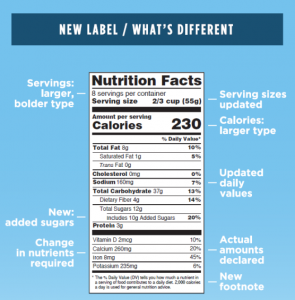




Recent Comments