by Chelsea Williams | Apr 4, 2018 | Uncategorized
Maintaining a safe, secure, and highly efficient yard and terminal is often an ideal goal, but here’s how you can turn it into reality with technologies for better tracking and real-time operational visibility.
It all starts with having visibility into and connectivity among all your assets, people, and processes. This allows you to streamline your workflows, continuously track cargo, connect your workforce, ensure compliance, and minimize waiting and turnaround times.
The key to achieving these benefits is deploying the right technologies. Specifically, you need mobile devices, scanning and/or location technology, and a yard management system.
Whether you have some, all, or none of these elements in place, you need the right solutions. That’s where we come into play.
Our partners are global leaders in mobile computing, barcode scanning, RFID, and printing solutions for the transportation and logistics industry. They produce devices designed specifically for yard and terminal efficiency, visibility, and safety.
By leveraging these technologies, we’ve helped many leading T&L operations achieve huge improvements in their productivity, efficiency, compliance, and safety. Here are some ways you can do the same.

Using Mobile & RFID Technologies in Your Yard and Terminal
Using an RFID tag, you can capture inbound trailer-load information at the gate and relay that information to an automated yard management system (YMS). RFID tags can uniquely identify any asset you want to track and match it with additional information about that asset in a database.
Workers can then access this information through handheld mobile computers and quickly schedule dock door assignments.
By leveraging the same technology, they can also know what is in every container or trailer as soon as it enters the gate. Your YMS stores this information so your workers can access it with mobile devices and ensure the safest and most efficient cargo handling.
In addition, this visibility means your workers can access needed information on the go and unlock and cross-dock urgent shipments without leaving the yard.
Mobile computing technologies also boost worker communication and coordination by giving workers the same features as a PBX system on their mobile devices. This means you can eliminate desk phone dependence.
You can also give workers push-to-talk capabilities over cellular and Wi-Fi networks, as well as the ability to send texts or images when conditions are too loud for voice communication.
These same technologies also allow you to start operating more strategically—proactive planning rather than struggling to react. For example, you can use the data and information you collect through your YMS to identify opportunities to streamline your processes and utilize your docks and yard space more effectively.
You can also stay ahead of equipment maintenance by proactively and electronically tracking and monitoring equipment conditions. The tracking and data capture capabilities in our products make it easy to monitor container conditions for compliance and associate workers with loading and unloading tasks.
You can even automate accountability and worker safety by tracking worker time, attendance, and location with RFID badges and scanning devices.
The right devices, systems, and configuration may vary based on your specific needs and environment, so it’s often best to explore the possibilities by working with a T&L technology expert.
At Informs, we can help you create and execute a winning T&L technology strategy with assistance from our experienced and highly qualified systems engineers. We can help you at every stage of the process—from systems design to hardware, deployment, maintenance, and support.
Contact us at 616-399-7010 or email us at [email protected] to get started.
by Chelsea Williams | Jan 8, 2018 | Uncategorized
The New Year is here! Are technology changes on your calendar?
Visibility is perhaps the most business-critical issue in manufacturing and warehousing today. You need easily accessible, real-time data across your supply chain. With the growth of warehouses (both in number and size), the soaring number of SKUs you’re juggling, and the squeeze on your profit margins, you can’t allow any weak links to exist in your supply chain.
At Informs, we’re looking ahead at the view of visibility in 2018 and the manufacturing technology trends—and how our customers can benefit from making change. It’s not just about the rapid ROI you gain but repairing the profit leaks from outdated systems and technology.
Here’s what we’re seeing for the year ahead.
-
-
- An even greater increase in the deployment of advanced mobile technology. Rugged mobile devices—handheld computers, tablets, scanners, imagers, thermal printers—will replace consumer-grade devices. Employers are discovering that the cost of replacing personal smartphones and tablets that last less than a year is too high. Plus, they need enterprise-grade features—like better data and network security, device management, and data capture—that only purpose-built, commercial grade technology can deliver.
-
- Real-time tracking is not optional. A Zebra study reported that 63% of manufacturers surveyed are planning to upgrade to technology-driven tracking in the next five years, to improve real-time visibility; 60% of warehouses responded that they are moving to real-time location tracking by 2022, a 25% jump from 2017.
-
- Wearables are in fashion. Every motion contributes to the bottom line cost. Equipping pickers, for example, with wearable computing technology (wrist terminal, ring scanner, computer headset) is proven to deliver ROI. A VDC Research study showed 85% of warehouses surveyed are planning to integrate wearables to increase employee productivity.
-
- Multi-modal is also a hot topic. Voice-directed picking (VDP) provide an advantage over manual picking, but multi-modal speech-directed solutions provide even greater results. VDP users require the direction to be repeated 381% more often and have an error rate that’s 63% higher than multi-modal system users.
-
- RFID and IoT deliver substantial ROI. The connected factory works more efficiently, with better communication, fewer delays and errors, and reduced downtime. Using both technologies enables lean manufacturing processes. Smart sensors alert operators to potential problems, like equipment failures and replenishment needs, so that they can be proactively managed. RFID enables workers to manage inventory from inbound to outbound. With RFID-enabled vehicle-mounted computers, forklift operators can work continuously, without stopping, starting, and getting in and out of the vehicle.
This continued shift toward maximizing efficiency and accuracy is not a trend as much as it is an initiative. Technology continues to evolve to empower manufacturers and warehouse operations to work smarter. Informs is staying ahead of these changes, and we can help you navigate your business technology to capitalize on the many benefits. Contact us to talk about your current situation and your vision of 2018.
by Chelsea Williams | Nov 28, 2017 | Uncategorized
 Operational productivity in the DC or warehouse depends on a number of factors, but when it comes to your cordless devices, like handheld scanners or mobile computers, success rests with the batteries they run on. To ensure long life and maximum up-time, here are 6 best practices for mobile device battery health.
Operational productivity in the DC or warehouse depends on a number of factors, but when it comes to your cordless devices, like handheld scanners or mobile computers, success rests with the batteries they run on. To ensure long life and maximum up-time, here are 6 best practices for mobile device battery health.
- Label Each Device
As soon as you receive it, number and label each device critical to your mobile strategy. Labeling each unit helps to keep tabs on them – for example, you’ll always know if a bar code scanning device is charging, or if a device is missing at the end of a shift. As you insert replacement batteries for your handheld devices, you can rest assured you have a freshly charged battery and spares, if needed.
- Label Charger Slots and Batteries
By assigning batteries and charging slots to specific devices, you can tell at a glance if one is missing. With a spare battery charging for each device, workers can easily swap their depleted batteries without risking extended downtime.
- Replace Batteries at the Right Time
Every battery has an expected lifespan, and while the battery may still operate beyond the expected timeframe, you will experience reduced efficiency. The battery will no longer charge as fully as it once did, so workers may have to change batteries in the middle of a shift, or they may have to scan items multiple times before the device can read the bar code. Most batteries in daily rotation should be replaced every 12 to 18 months, depending on the number of shifts in operation.
- Mark Batteries with the Purchase Date
Knowing how long your mobile computer batteries have been in rotation will help you plan the optimum replacement cycle, making it easier for you to ensure you have enough fresh batteries for every device. Some people write purchase dates on the device while others use colored stickers to denote the month and year of purchase. Keeping track of the colors assigned to each month is a little extra work up front, but it makes it easier to visually scan your battery supply to see how many are due for replacement. Whichever method you choose, tracking service cycles help ensure you won’t lose productivity because of weak batteries.
- Invest in Spares
You should always have at least one and preferably two spare batteries per device. This helps ensure you always have a fully-charged battery available and eliminates unnecessary downtime because of battery availability. Don’t forget to label the spares the same way you do the main batteries.
- Perform Regular Battery Maintenance
Dirt and debris are the enemy of well-charged batteries. Periodically clean the contact terminals with a soft lint-free cloth to keep the battery clean and charging freely.
Consider Battery-Free Devices
The latest scanning devices, such as the Honeywell Voyager 1200g-bf, use supercapacitors rather than batteries for power. These devices hold their charge for about 100 scans, but recharge in just a few seconds. They are ideal for retail scanning or any scanning application where the device is not in continuous use for extended periods. You can learn more about this technology here.
by Chelsea Williams | Nov 20, 2017 | Uncategorized
T he holiday season has begun. To stay ahead of customer demands and outwit the competition, efficient fulfillment is the key to your success. Have you taken these steps to ensure your DC is ready?
he holiday season has begun. To stay ahead of customer demands and outwit the competition, efficient fulfillment is the key to your success. Have you taken these steps to ensure your DC is ready?
- Training
If you are bringing on temporary team members to manage the extra workload, you need them to become productive quickly. However, you don’t want to invest a lot in training since these new workers will be gone after the holidays. If you have a continuous improvement program in place, you may have already made a good start to simplify your processes, which will make it easier to bring new people on board. This is not the right time to make sweeping changes to procedures, but small tweaks may help you keep productivity high.
You should also invest in mobile devices that are simple and intuitive to use, and make sure they know how to operate the devices. Show new employees how to scan bar codes using a handheld scanner or mobile computer, and how to change the batteries or recharge cordless devices. Don’t forget about loading labels! Temporary employees need to know
how to replenish bar code label printers, and where to go if they run in to a problem they can’t solve on their own.
Giving your temporary employees a thorough grounding in your equipment and procedures will help them to become productive faster and keep them from becoming a drain on the productivity of your experienced staff.
- Workforce Preparation
Make sure you have enough devices, spare batteries, chargers and accessories to supply each worker, and make sure they have a keen understand of the business processes they need to perform. Equipping users with the right data collection devices will not only keep productivity high but may also improve safety by reducing accidents. For example, arming your workers with hands-free bar code scanners or a voice-directed data collection solution will speed up productivity, allowing them to spend more time on the task and less time fiddling with the device.
- Select Devices for Efficiency and Reliability
Your entire team needs to move fast during the holiday season and other peak times of the year, so be sure your devices are up to the task. If your mobile devices are not rated for the rigors of a rugged distribution center or warehouse, or if your handheld scanners are not as responsive as they need to be for your fast-paced environment, it can lead to a decrease in order accuracy, increased rates of failure and additional expenses to correct mistakes. Printer volumes may also become an issue if you are asking your printer to exceed its rated duty cycle.
The Right Device Makes All the Difference
Choose rugged devices that can stand up to untrained and multiple users, drops to concrete and changes in environmental conditions. Consider the ergonomics of the device. You may want wireless scanners for the shipping area and forklift mounted devices or mobile terminals for the picking team. In the long run, it will save you time and money to choose devices wisely rather than focus on pricing. The right mobile devices can reduce costs and errors while increasing productivity and customer satisfaction.
Your employees will be picking, packing and shipping at break-neck speed, so having the right equipment will help keep them safe and improve accuracy while minimizing potential damage to your devices. The bottom line is that in a short amount of time, you’ll need to be on top of your game with speed and accuracy to satisfy customer requirements.


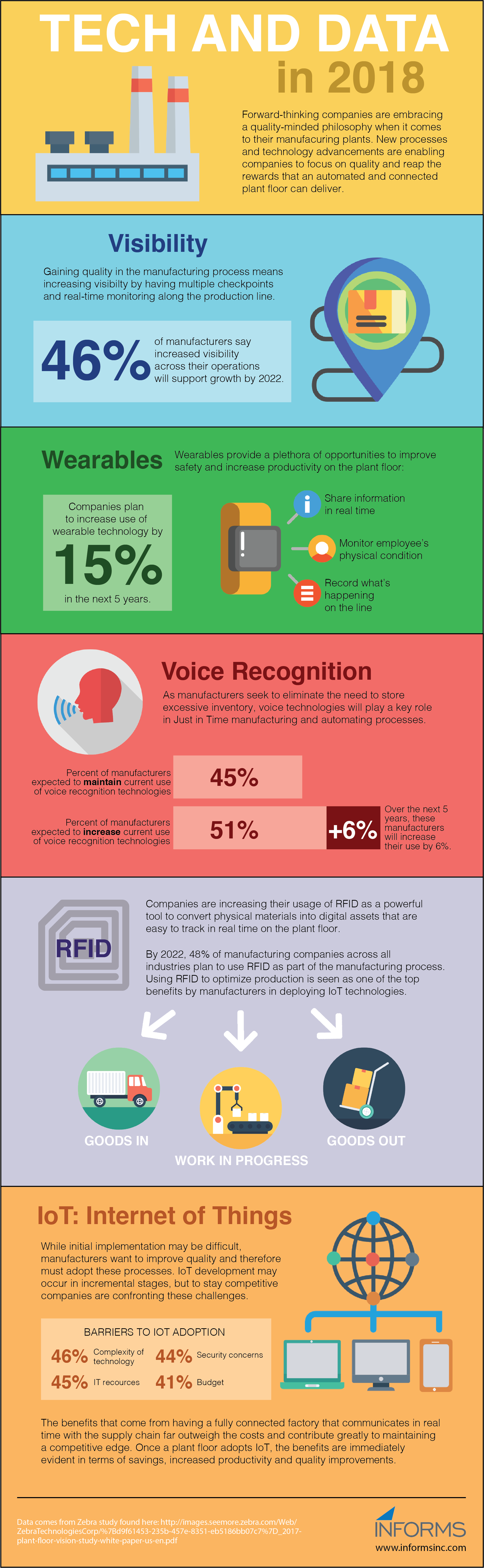


Recent Comments