Don’t forget your printers. If you’re like a lot of companies, you know you have to manage your devices. Too often, this only includes your computers and handhelds. With so many mobile computers, scanners, and other hardware to keep track of, printers might not get much attention. But if you are not centrally managing your printers, they’re probably not being appropriately managed.
A lack of visibility into printing operations could create serious problems for your company. Upgrades don’t get installed, mobile printers get lost in the shuffle, and it’s doubtful you know precisely how much each of your printers are actually used. Printers carry the same security risks as any other device that falls under IT; if you miss a new patch, you’re vulnerable to a security breach of your network.
There’s also on-the-job issues to worry about. Since printers require precision tuning, you are also at risk if settings get changed, but IT doesn’t know it. This might lead to increased calls to a help desk and unsatisfactory future print jobs like illegible labels. Print just one batch of labels that is not provisioned correctly, and you run the risk of returned inventory and increased expenses.
Deploy, Manage, and Troubleshoot Your Printers
Zebra Technologies has the solution to make managing your thermal printers easy. Link-OS, Zebra’s innovative operating system for printer management, contains a powerful Multiplatform Software Development Kit (SDK) and a smart applications package to centralize the management of your printers. Zebra’s Print DNA suite offers a combination of applications, utilities, and developer tools.
With Link-OS, you get an easy system to integrate and manage all the computers in your IT network. This includes printers for barcode labels, receipts, or passive RFID tags. You can remotely deploy, manage, and troubleshoot of all your Zebra networked printers, as data is stored in the cloud.
Link-OS gives your IT team tighter control over your printer network—from deployment to management to maintenance. With real-time visibility, your company can manage printers with greater consistency and stronger security. Your employees benefit because they can use the Print Station app to print from anywhere using Android tablets and smartphones.
Here are some Link-OS features that can help you easily and securely manage your printers:
Printer Management
Link-OS allows you to manage networked Zebra printers remotely from your browser. The real-time status of each printer is communicated through red, yellow, or green alerts. The alerts contain scannable QR codes to get access to support videos or other troubleshooting help.
Security and Control
Link-OS printer connections are direct and encrypted. Zebra’s PrintSecure application makes it easy to configure printers to use secure connections, block unwanted access, and protect data. The permission control features allow you to define who has access and at what level.
Direct Printing from Your ERP
Link-OS also makes it easy to print directly from your ERP. You can print labels, PDFs, and other media from Oracle, SAP, and other ERP systems without middleware.
Manage with Printer Groups
The printer group functionality of Link-OS makes it easy for you to organize printers into groups with customized tags, check the status of the group’s printers all at once and configure or update as needed with just a click.
Simple Configuration
Configuring printers is fast and easy. Link-OS groups more than 300 printer configuration settings into categories accessible via tabs in the browser interface. Locate the settings you want with one or two clicks.
Gain Important Insights
With Link-OS, you can gather device information stored on the cloud. This includes device locations, workload capacity, and information related to proactive maintenance to prevent downtime.
Printer Discovery and Device Pairing
Discover any printer on your network without having to physically locate it. Link-OS printers pair easily with mobile devices and include SOTI and AirWatch MDM/EDM connectors.
Printer Updates
Link-OS allows you to flexibly schedule printer updates for when a printer is visible on the network or at a specific time and date.
Custom Printer Profiles
Create a library of custom profiles using Link-OS. Then, you can easily distribute those custom profiles to your printers anytime.
Do you want to do a better job managing your printers? Call Informs at 616-399-7010 or email us at [email protected] to learn more about Link-OS.

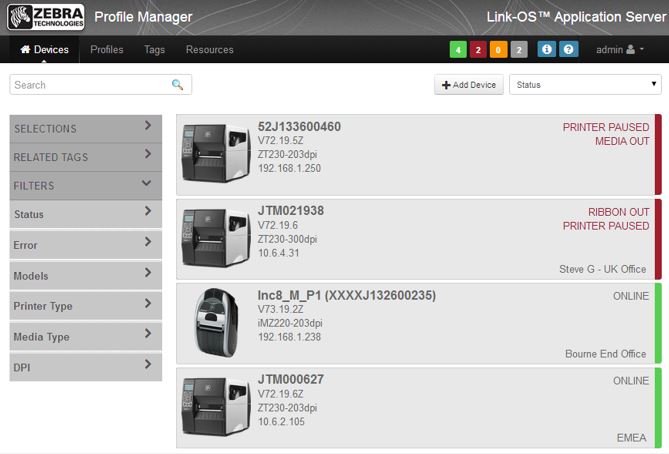
Recent Comments